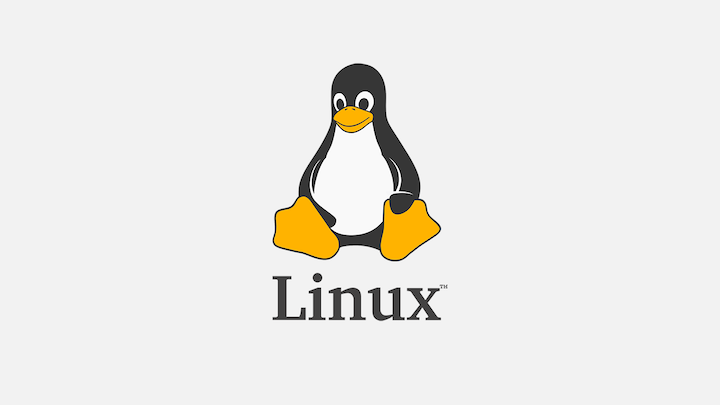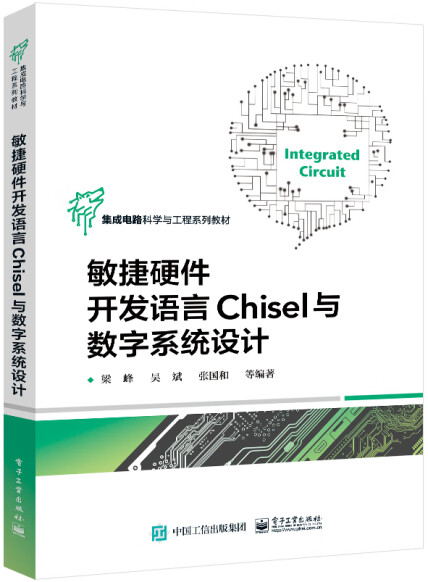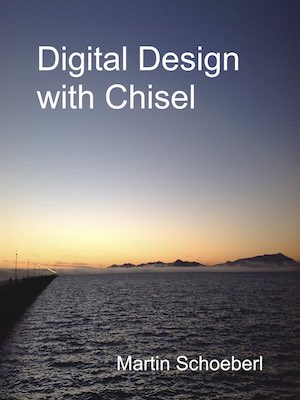【LinuxToy】01_onedrive_client
onedrive
在使用ubuntu自带的onedrive客户端的时候,总是会出现网络问题,还是代理设置的问题。最后在终端里面重新export了一下clash的代理端口就正常了。
出现的报错:
1 | Cannot connect to Microsoft OneDrive Service - Network Connection Issue |
如何一劳永逸的export?加入到./bashrc文件中即可。
实时同步操作
1 | onedrive -m |
默认的时间间隔是300秒,可以在config中设置为30s。
挂起和继续进程:C + z可以挂起进程,jobs查看后台进程(挂起或者运行的),bg和fg让暂停的进程分别在后台和前台运行。
Ubuntu启动后台运行程序快捷键:Alt + F2。
参考资料
本博客所有文章除特别声明外,均采用 CC BY-NC-SA 4.0 许可协议。转载请注明来自 Xuanyao's Blog!